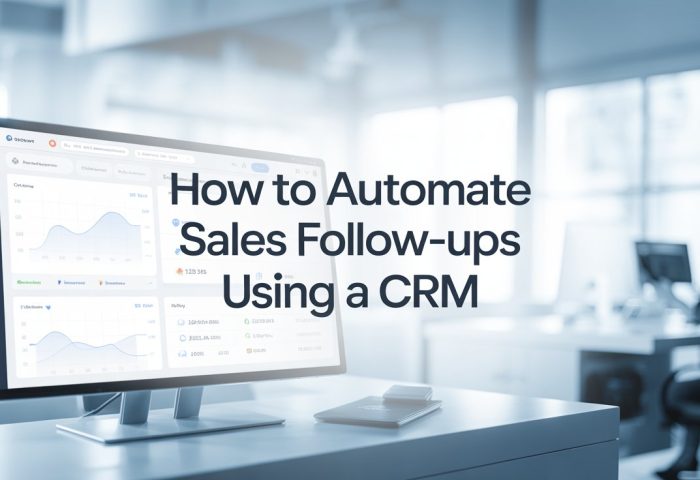In today’s fast-paced business environment, timely follow-ups are critical in sealing deals and nurturing leads. Manually tracking every follow-up can become too cumbersome and may, therefore, cause one to miss an opportunity. This is where your Customer Relationship Management (CRM) systems come in. You can get the best productivity by automating sales follow-up while simultaneously ensuring that no lead is forgotten, thereby boosting conversions. In this blog, we will look at how to best automate sales follow-ups in a CRM and present a few best practices you can follow to optimize the process. Let’s get started!
Why Automating Sales Follow-Ups Matters
Before we jump into the “how”, let’s understand why automating sales follow-ups is so important.
Key Benefits of Sales Follow-Up Automation:
- Increased Efficiency: Eliminate the manual task of tracking each lead and follow-up, allowing you to focus on more strategic activities.
- Improved Timeliness: Ensures no lead is left waiting for a response, reducing the risk of losing potential sales.
- Consistent Engagement: Stay top of mind with prospects through regular, scheduled follow-ups.
- Better Customer Experience: Automation ensures prospects receive timely and relevant information, creating a more seamless experience.
Now, let’s move on to how you can automate this process using your CRM.
1. Set Up Follow-Up Triggers Based on Customer Behavior
Automating your sales follow-ups is primarily tracking and setting up triggers based on customer interactions. These CRM systems can capture every single activity the potential lead does with your company: opening an email, clicking on the link, downloading a resource .
How to Set Up Follow-Up Triggers:
- Engagement-based triggers: Set up automated follow-ups based on specific actions, such as when a lead opens your email or fills out a form.
- Time-based triggers: Schedule automatic follow-up emails after a predefined period, e.g., 3 days after a demo or 5 days after an inquiry.
- Milestone-based triggers: Set triggers for when a lead moves through different stages of your sales funnel, ensuring timely follow-ups based on the lead’s position.
Follow-up triggers can be set based on lead activities in CRM tools like HubSpot and Salesforce: an effort toward personalization of the approach. With follow-up emails of this kind, gone are the days of generic emails but very targeted follow-ups that align with where the prospects are in their journey.
2. Use Email Sequences and Drip Campaigns
Set up email sequences or drip campaigns: one of the strongest features of a CRM system. With these automated series of emails, you can nurture your leads without having to send each email manually.
Best Practices for Email Sequences:
- Personalize Your Emails: Use dynamic fields to address leads by name or reference past interactions, such as demo requests or product interest. This builds rapport and shows that the follow-up is tailored to the individual.
- Convincing Email Material: Write a sequence of emails to inform, connect them, and excite people to act. This can include case studies, testimonials, or valuable content tailored to their needs.
- Schedule follow-ups: A great follow-up timing will be one day post-webinar, 3 days after the first meeting. Use the workflow feature in your CRM to automate this.
It allows you to nurture the sales leads until they are ready to decide without having your team stressed with the need to do follow-ups again and again.
3. Segment Your Leads and Automate Personalized Follow-Ups
Another effective method through which sales follow-ups can be automated is segmentation of leads. Different leads require different follow-up methods, and this should be reflected in your follow-up process. With several CRM systems, you can segment leads differently based on industry, lead source, behaviour, or stage in the sales cycle.
Segmentation Tips
- Industry/Persona Based Segmentation: Messages sent out during a follow-up are specific to several industries or buyer personas. For example, tech companies may respond best to case studies linked to software, while in healthcare product demos must be provided that highlight compliance features.
- Behavioral Segmentation: Analyzing the point of the lead in the buying process. Whether it’s just a browsing stage, if they requested a product demo, etc., Their disposition greatly matters in the follow-up scheme.
- Well, there is lead segmentation based on lead scoring. If very active with your brand, then you will follow them very closely. The very inactive ones will definitely require more time before being contacted again.
CRMs like Zoho CRM or Nimble provide built-in features for segmentation, ensuring that each lead receives a personalized and relevant follow-up.
4. Automate Task Reminders and Notifications for Sales Teams
It is one of the most essential things in the automation of emails, but then, there are reminders and notifications as part of follow-ups for sales teams. Task reminders can be set in CRMs and automatically sent to your sales reps to ensure that there are no forgotten or neglected leads again.
How to Use Automated Task Reminders:
- Scheduled Follow-Up Reminders: Your CRM can notify sales reps when it’s time to follow up with specific leads based on the agreed-upon schedule.
- Task Assignments: Automatically assign follow-up tasks to the appropriate sales rep based on the lead’s region, interest, or size.
- Escalation Alerts: Set alerts for leads that have been stagnant for a long time or have not responded to previous follow-ups.
This ensures consistent follow-ups, so your team remains on top of every opportunity without having to manually track each one.
5. Analyze Follow-Up Effectiveness and Optimize
Automation isn’t a “set it and forget it” strategy. It’s essential to regularly track the performance of your automated follow-ups and adjust them to improve conversion rates.
Key Metrics to Analyze:
- Open Rates: Monitor how many recipients are opening your emails. Low open rates can indicate that your subject lines or email content need tweaking.
- Response Rates: Track how many leads are responding to your follow-up emails. If the response rate is low, experiment with different messaging or calls to action.
- Conversion Rates: Measure how many leads move to the next stage of the sales funnel after receiving an automated follow-up.
- Lead Retention: Track how often leads that receive follow-up emails convert into paying customers.
Most of the CRMs like Pipedrive or Salesforce provide an interface with in-depth analytics that help identify what’s working and what’s not in your follow-up campaigns; optimize your workflow for maximum effectiveness based on this data.
What if managing CRM becomes easier?
In the current business environment, automation is what every business wants. It not only assures better workflow but also assures eliminating human errors. One such Software is DoInsights, which helps in better CRM management. With automated tools and AI-driven techniques, this software assures better customer relationships and eliminates repetitive work. Besides these, DoInsights carries lots of features which will blow your mind. Therefore, to know more about DoInsights, click on the (LINK).
Automating Sales Follow-Ups with a CRM
A CRM automates the follow-up sales that not only saves time but also changes the game in increasing conversions and improving the efficiency of the sales team. Trigger actions based on behavior, email sequences for personalized follow-ups and task reminders, while tracking follow-up performance ensures that your leads are engaged and that your sales process is seamless.
The idea is to continue testing and optimizing the follow-up workflows so that your approach remains fresh and relevant to your prospects. A smart CRM should allow you to automate your sales follow-ups in what feels like an actual, timely, most importantly, effective way.
Ready to make higher applications in your sales process? Start using a CRM to automate sales follow-ups and you will watch your sales conversions skyrocket! To work smarter and get better results.