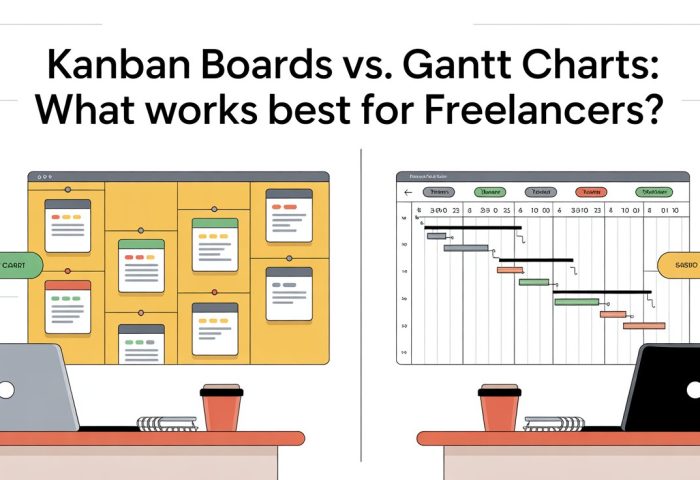Kanban Boards vs Gantt Charts is one of the most common comparisons freelancers make when choosing the right project visualisation tool. Both tools offer a unique set of advantages and work with different styles to manage tasks. But deciding which one quits you the best can be a tough job. In this guide, we will be comparing Kanban Boards vs Gantt Charts to help freelancers track their projects smartly, manage time and deliver results before the deadline. Other than this, we will be exploring how free project planning software and free project management software can be the best companion to make their freelance business more productive.
Understanding Kanban Boards vs Gantt Charts
Before comparing both the tools in detail, we will have to understand what exactly Kanban Boards vs Gantt Charts mean. Here’s a brief overview of both tools:
- Kanban Boards work on cards and columns to make your visual work stages. You can move your tasks across columns, for example, To Do, In Progress, Done, offering a clear overview of current status.
- A Gantt Chart is basically a timeline-based visual that showcases when a specific task starts, how long it lasts, and its dependencies over a project. They are ideal for seeing the big picture of a project’s progress.
Both are popular features in many free project management tools, but choosing one depends on the nature of your freelance work.
1. Simplicity vs. Structure
When considering Kanban Boards vs Gantt Charts, simplicity is a big differentiator.
- Kanban Boards are beginner-friendly. You can create a board, add tasks, and drag them across columns—no complex setup required.
- Gantt Charts offer more structure. They’re excellent for detailed planning and managing dependencies, but can be overwhelming without prior experience.
If you’re a freelance designer or content writer, a Kanban Board may offer the flexibility you need. But if you’re managing a software development timeline or marketing campaign, a Gantt Chart might provide the structure necessary.
2. Task Visualisation and Flow
Freelancers often face challenges in managing multiple clients and projects at one time, and that is where choosing one from Kanban Boards vs Gantt Charts becomes necessary.
- Kanban Boards come with real-time task progress. It can be a great choice for day-to-day workflows and visualising progress.
- Gantt Charts can be a better option for long-term project tracking. These tools offer insights into milestones, timelines, and overlapping tasks.
If you are working with free project planning software, you must look for a tool that lets you switch between these two tools to make your project’s layout look more sorted. Tools like DoInsights, Trello and ClickUp come with hybrid features to access diverse working styles.
If you’re using free project planning software, look for one that lets you switch between both views. Tools like Trello, ClickUp, and Doinsights support hybrid models to accommodate various work styles.
3. Collaboration and Client Visibility
In Kanban Boards vs Gantt Charts, think about how easy it is to collaborate with clients or team members.
- Kanban Boards are visually intuitive, making them great for sharing with non-technical clients.
- Gantt Charts, while more technical, allow for detailed scheduling and are great for clients who expect deadline visibility.
Some free project management software platforms let you invite clients to view or comment on projects, giving transparency while maintaining control.
4. Time and Resource Management
When deadlines are tight and tasks are dependent on one another, Gantt Charts have the edge.
- You can schedule overlapping tasks, assign team members, and track progress against deadlines.
- Kanban Boards, in contrast, focus more on workflow than strict deadlines, making them perfect for agile freelancing models.
If you’re using the best free project management software, choose one with Gantt capabilities if your projects involve multiple phases or collaboration.
5. Flexibility and Customisation
Kanban Boards vs Gantt Charts also differ in flexibility:
- Kanban Boards are a more easy tool to understand and are perfect for non-technical professionals. Freelancers can add labels, create unique workflows and manage colour-coded cards based on clients or priority tasks.
- Gantt Charts are a comparatively inflexible tool, but they come with detailed tracking for long-term and large-scale projects.
With the help of integrating with free project planning software like Asana or Doinsights, freelancers can gain the freedom to work on boards and timelines based on their preferred workflow.
6. Tool Integration and Automation
In the current times, freelancers rely on tools that come with smart email management, time tracking and cloud storage capabilities.
- Kanban Boards offers powerful automation such as task assignment, work status updates, and client payment reminders.
- Gantt Charts come with timeline management tools and resource planning, making it easy for freelancers to keep a bird’s-eye view of every project.
To manage your Kanban Boards and Gantt charts smartly, you must look for a free project management tool that comes with both views and integrates with other necessary software like Slack, invoicing applications or Google Calendar, offering aligned project management.
7. Learning Curve and Adoption
There is no use of a tool when it does not adapt easily to a changing environment. Learning capabilities are also what make a core difference between Kanban Boards vs Gantt Charts:
- Kanban Boards come with a strong, shorter learning curve. Freelancers in India can freely adopt them within minutes.
- Gantt Charts can come with a tough and complex setup. But it also offers powerful results for complex projects.
If you’re just getting started, begin with Kanban Boards and gradually explore Gantt Charts as your project complexity grows.
Best Free Project Management Software with Both Features
To enhance work efficiency, you will have to choose a project management software that works with both Kanban Boards and Gantt Charts. Here’s a list of some advanced free project management software that offers both the features and even switching capabilities.
- ClickUp – Highly customisable capabilities with both Kanban and Gantt.
- Doinsights – A popular tool made for freelancers, offering intuitive dashboards.
- Trello + Planyway plugin – Combine Trello’s Kanban with Gantt timelines to manage work strategically.
- Asana – this tool is free for small teams, offering digital timeline and board views.
Which One Should Freelancers Choose?
In viewing the Kanban Boards vs Gantt Charts comparison, the decision comes down to how your workflow operates and the complexity of the projects you take on. For project-focused freelancers, with quick turnaround, showing a clear process and speed of output with Kanban Boards makes sense. For those project-based freelancers managing long-term goals and multiple collaborators, Gantt Charts provide the scheduling and tracking power we wish we could forget. Ultimately, the ideal approach is to be flexible. Use project management software that accommodates both, and change how you put time management tools in place based on how your clients and projects dictate